# Introduction
- Any proposal related to what is seen in the course is welcome. Check with the teacher.
- Here you will find ideas related to extend the Egg language (opens new window)
- Alternatively you can do these two optional labs about extending Egg as TFA
- Of course, you can propose a TFA to extend the "calculator" language
- Any other topic related to PL
# Planificación 22/23
Planificación del final de la asignatura
Entrega de TFA Martes 9, Miércoles 10 y Jueves 11 de Mayo de 2023
Se puede entregar como TFA las prácticas Extending the Egg Syntax (TFA-1) y Extending de Egg Interpreter (TFA-2) y/o hacer propuestas alternativas como las sugeridas en TFA. La mayor parte de las propuestas en TFA asumen que TFA-1 y TFA-2 han sido ya realizadas. Si se decide por una propuesta alternativa, consulte a los profesores para verificar su validez.
La revisión del TFA tendrá lugar los días Martes 9 (PE103), Miércoles 10 (PE102) y jueves 11 de Mayo (PE101) en horario de clase. Es conveniente que el Martes 9 y el Miércoles 10 acuda con el portátil a clase. Si desea hacer una exposición de su trabajo ante la clase comuníqueselo a los profesores con antelación.
- Extending the Egg Syntax (TFA-1)
- Extending de Egg Interpreter (TFA-2s)
- TFA
# Extending Egg with OOP, currying, selectors ...
You can present as TFA work the result of these two labs:
# Async and Await en Egg
# Promises in Egg
After you have made the two optional labs TFA-1 and TFA-2) the Egg machine can handle promises. Promises are nothing but JS Objects and after these two labs you can call methods of JavaScript objects using the dot.
For instance, suppose we extend Egg with a fetch object that implements the JS fetch API:
topEnv['fetch'] = require('node-fetch');
In versions higher than 17 fetch is part of the Node.js core as an ESM module.
We can immediately write Egg programs like this:
[~/.../egg/crguezl-egg(private2019)]$ cat examples/fetch.egg
➜ egg-oop-parser-solution git:(master) ✗ cat examples/fetch.egg
(
def(user, ||(process.argv[3], "crguezl")),
print(user),
def(userUrl, +("https://api.github.com/users/", user)),
print(userUrl),
fetch(userUrl)
.then(->(res, res.json()))
.then(->( json,
print(JSON.stringify(json,null,2))
))
)
2
3
4
5
6
7
8
9
10
11
12
Al ejecutarlo obtenemos:
➜ egg-oop-parser-solution git:(master) ✗ bin/eggc.js examples/fetch.egg
➜ egg-oop-parser-solution git:(master) ✗ npx evm examples/fetch.json esegredo
esegredo
https://api.github.com/users/esegredo
{
"login": "esegredo",
"id": 2370777,
"node_id": "MDQ6VXNlcjIzNzA3Nzc=",
"avatar_url": "https://avatars.githubusercontent.com/u/2370777?v=4",
"gravatar_id": "",
"url": "https://api.github.com/users/esegredo",
"html_url": "https://github.com/esegredo",
"followers_url": "https://api.github.com/users/esegredo/followers",
"following_url": "https://api.github.com/users/esegredo/following{/other_user}",
"gists_url": "https://api.github.com/users/esegredo/gists{/gist_id}",
"starred_url": "https://api.github.com/users/esegredo/starred{/owner}{/repo}",
"subscriptions_url": "https://api.github.com/users/esegredo/subscriptions",
"organizations_url": "https://api.github.com/users/esegredo/orgs",
"repos_url": "https://api.github.com/users/esegredo/repos",
"events_url": "https://api.github.com/users/esegredo/events{/privacy}",
"received_events_url": "https://api.github.com/users/esegredo/received_events",
"type": "User",
"site_admin": false,
"name": "Eduardo Segredo",
"company": "Universidad de La Laguna",
"blog": "",
"location": "San Cristóbal de La Laguna, Canary Islands, Spain",
"email": null,
"hireable": null,
"bio": null,
"twitter_username": null,
"public_repos": 27,
"public_gists": 0,
"followers": 30,
"following": 10,
"created_at": "2012-09-18T14:31:50Z",
"updated_at": "2022-04-26T10:57:58Z"
}
2
3
4
5
6
7
8
9
10
11
12
13
14
15
16
17
18
19
20
21
22
23
24
25
26
27
28
29
30
31
32
33
34
35
36
37
38
# Callbacks en Egg
Veamos un ejemplo de asíncronía en Egg con callbacks. Extendamos Egg con un objeto que provee acceso al sistema de archivos:
topEnv['fs'] = require('fs');
Me he encontrado con algunos problemas cuando probé a escribir este programa:
➜ egg-oop-parser-solution git:(master) ✗ cat examples/fs.egg
(
def(cb, fun(err, data,
if(==(err, null), print(data), print(err))
)),
fs.readFile("examples/no-existe.egg", "utf8", cb ),
fs.readFile("examples/fs.egg", "utf8", cb)
)
2
3
4
5
6
7
8
JS calls the callback with different number of arguments
The problem is that JS calls the callback
with a single argument err when an error occurs and with two
(err, data) when the operation succeeds.
This JS behavior causes that in some versions of the Egg compiler, the virtual machine protests saying that it expects the number of arguments to match the number of declared parameters. Unfortunately, when there is an error JS calls the Egg-callback with a different number of arguments than it was declared with.
The thing has several solutions, but I have opted for the fastest one, which has been that Egg does not protest against calls with a number of arguments less than those that were declared.
Another issue in this example is that in some versions, the Egg interpreter lacks the JS null object and
the convention is that JS calls the callback with cb(null, data) to indicate the absence of an error.
Again there are numerous ways to approach this issue, but a simple one is to warn the Egg virtual machine of the existence of null so that it doesn't protest:
topEnv['null'] = null;
topEnv['true'] = true;
...
2
3
Here is an execution:
➜ egg-oop-parser-solution git:(master) ✗ bin/egg examples/fs
{"errno":-2,"code":"ENOENT","syscall":"open","path":"examples/no-existe.egg"}
(
def(cb, fun(err, data,
if(==(err, null), print(data), print(err))
)),
fs.readFile("examples/no-existe.egg", "utf8", cb ),
fs.readFile("examples/fs.egg", "utf8", cb)
)
2
3
4
5
6
7
8
9
# The Goals
To have async and await availables in Egg or to implement some alternative mechanisms.
An exploration I did in 2018 to achieve this goal can be found in repo ULL-ESIT-PL-1819/private-egg branch async2019 (opens new window) (private). The idea was to make async evaluates (see lib/ast.js (opens new window)) and produce an implicit await after each evaluation.
For instance, see examples/fetch.egg (opens new window):
➜ eloquentjsegg git:(async2019) ✗ cat examples/fetch.egg
do(
def(userUrl, +("https://api.github.com/users/", process.argv[3])),
print(userUrl),
def(res, fetch(userUrl)),
def(json, res.json()),
print(json.name),
print(json.blog),
print(json.bio)
)
2
3
4
5
6
7
8
9
10
When executed produces:
➜ eloquentjsegg git:(async2019) ✗ bin/egg.js examples/fetch.egg crguezl
https://api.github.com/users/crguezl
Casiano Rodriguez-Leon
https://crguezl.github.io/
My Control Version Bio: Started with Unix RCS, then moved to CVS, then Subversion and finally git
2
3
4
5
However, this wasn't a satisfactory solution. I believe it will be much easier to do in a Egg to JS translator.
# Resources and References
- ULL-ESIT-PL-1819/private-egg branch async2019 (opens new window) (private)
- Book The Modern Javascript Tutorial. Chapter Promises, async/await (opens new window)
- Vídeo Cómo funciona Async/Await en menos de 15 minutos (opens new window) YouTube Vídeo por Appdelante
# Scope Analysis
Aunque el lenguaje Egg dispone de ámbitos, los errores de ámbito (variables no declaradas) solo se detectan en tiempo de ejecución:
[.../TFA-04-16-2020-03-22-00/davafons(casiano)]$ cat examples/set-error-compile.egg
set(x, 4)
2
Si lo ejecutamos nos da un run-time error:
[.../TFA-04-16-2020-03-22-00/davafons(casiano)]$ bin/egg.js examples/set-error-compile.egg
ReferenceError: Tried setting an undefined variable: x
2
The point here is to detect errors as early as possible, before the program is executed. This is done by walking the AST and looking for usage nodes of words that have not been defined in a higher scope:
[.../TFA-04-16-2020-03-22-00/davafons(casiano)]$ bin/egg.js -c examples/set-error-compile.egg
ReferenceError: Trying to use the undefined symbol x
2
In this variant of Egg the -c option used compiles the program but does not run it.
# Constants
Some other types of usage errors can also be checked in this scope analysis phase.
We can extend Egg with declarations of the form const(a,4) for constants, and then we can walk the AST checking that no attempt is made to modify (set(a, ...)) that variable in its declaration scope.
Once we have constants in Egg we can review the declarations of Egg true, false, etc. as constants.
# References
- Example of Scope Analysis for Egg by David Afonso
- Vea el Capítulo Análisis del Contexto en estos apuntes y lea el capítulo Symbol Table Structure y el Chapter 3 del libro de Muchnik:
# Translation: Egg to JS Compiler
The goal of this proposal is to implement a translator from Egg to JavaScript as is described in the section Scope Analysis and Translation: Translating From Egg to JavaScript of this book/site/subject. This task implies the study and building of the Scope Analysis stage. Make it as complete as possible.
# Lua Compiler
Using an interpreter for a large enough subset of the Lua Grammar (opens new window) in Nearley.js by translating to Egg trees or directly to JS.
# Add Object Inheritance to Egg
It could be via a child method like this:
➜ eloquentjsegg git:(develop2122) ✗ cat examples/child.egg
do(
def(x, object (
"c", 0,
"d", 4,
"gc", ->( c ),
"sc", ->(value, =(self.c, value)), # = never creates a new entry!
"inc", ->(=(self.c, +(self.c, 1)))
)),
def(y, child(x)),
y.sc(5),
y.inc(),
print(y), # {c: 6}
print(y.d), # 4
print(x) # {c:0, d:4}
)
2
3
4
5
6
7
8
9
10
11
12
13
14
15
16
The def(y, child(x)) declaration causes the y object to inherit the properties and methods of the x object.
Execution:
➜ eloquentjsegg git:(develop2122) ✗ bin/egg.js examples/child.egg
{"c":6}
4
{"c":0,"d":4}
2
3
4
Notice how self references y when the code makes the calls y.sc(5), y.inc() setting its c to 6, while the attribute d of y hast the value 4 since it is inherited from x.
Here is another example:
➜ eloquentjsegg git:(develop2122) ✗ cat examples/child2.egg
do(
def(x, object (
"c", 0,
"gc", ->( self.c ),
"sc", ->(value, =(self.c, value)),
"inc", ->(=(self.c, +(self.c, 1)))
)),
def(y, child(x)),
y.sc(3),
=(y.d, 4), # The attribute d only exists in y not in x
y.inc(), y.inc(),
console.log(y),
console.log(x),
)
2
3
4
5
6
7
8
9
10
11
12
13
14
15
Execution:
➜ eloquentjsegg git:(develop2122) ✗ bin/egg.js examples/child2.egg
{
gc: [Function: jsFun] {
numParams: 0,
ast: Apply { type: 'apply', operator: [Object], args: [Array] }
},
sc: [Function: jsFun] {
numParams: 1,
ast: Apply { type: 'apply', operator: [Object], args: [Array] }
},
inc: [Function: jsFun] {
numParams: 0,
ast: Apply { type: 'apply', operator: [Object], args: [Array] }
},
c: 5,
d: 4
}
{
c: 0,
gc: [Function: jsFun] {
numParams: 0,
ast: Apply { type: 'apply', operator: [Object], args: [Array] }
},
sc: [Function: jsFun] {
numParams: 1,
ast: Apply { type: 'apply', operator: [Object], args: [Array] }
},
inc: [Function: jsFun] {
numParams: 0,
ast: Apply { type: 'apply', operator: [Object], args: [Array] }
}
}
2
3
4
5
6
7
8
9
10
11
12
13
14
15
16
17
18
19
20
21
22
23
24
25
26
27
28
29
30
31
32
In this case the assignment =(y.d, 4) creates the property d in the object y which does not exists in the parent object x
# Add Classes
Here is a proposal of syntax. Feel free to change it:
do(
class(Math,
{
constructor: fun(x, y,
do(
=(self.x, x),
=(self.y, y)
)
),
methods: {
sum: fun(+(self.x, self.y))
},
properties: { # class properties
PI: 3.14159
},
extends: null # Optional. Reference to the parent class
}
),
do( /* main */
def(a, Math.new(2,3)),
print(a.sum()), # 5
print(Math.PI)
)
)
2
3
4
5
6
7
8
9
10
11
12
13
14
15
16
17
18
19
20
21
22
23
24
Class receives as arguments the name of the class and an object describing the class:
constructor and properties.
# Default values of function parameters
This extension consists of adding the possibility that the last parameters of a function have default values and can be omitted in the call:
do (
def(f, fun(x, default(y, 3)), default(z, 2),
do (
print(x+y+z)
)
),
f(3), # 8
f(3, 5), # 10
f(3, 1, 9) # 13
)
2
3
4
5
6
7
8
9
10
You may find it helpful to read this tutorial JavaScript Default Parameters (opens new window) if you decide to tackle this extension.
# Spread operator
Add a spread operator to Egg that works like the one in JS.
spread(array) can be used in function calls where multiple elements are expected and vice versa:
multiple arguments to a function can be placed in an array within the function body.
Follows an example:
do (
def(f1, fun(x, y, # f1 espera dos argumentos
do (
+(x,y)
)
)),
def(z, array(1,4)),
print(f1(spread(z))), # Lo llamamos con un array. Resultado: 5
def(g, fun(a, spread(x), # g espera uno o mas argumentos
do (
+(x[0], x[1])
)
)),
print(g(1, 4, 5)) # a es 1 y x es [4, 5]. Resultado: 9
)
2
3
4
5
6
7
8
9
10
11
12
13
14
15
# Improve Location Information and Run Time Errors
Compute the location information of the tokens (line, offset, starting point, etc.) for each node of the AST tree. Ideally, you can have stored on each node where the associated code begins and where it ends.
For example, given an AST like:
APPLY(op: W[n:if], args:ARRAY(W[n: true], V[v:4], V[V:5]]) # `if(true,4,5)
we compute a loc attribute for APPLY nodes and PROPERTY nodes with information about the start and end line and column of the APPLY. Take advantage of such information to improve runtime errors.
# Run Time Error Management
The design of run time error management in programming languages is a difficult art. In JS is managed using a combination of
- Error Classes (opens new window)
- Throw (opens new window) and try Catch, finally
- Some special values as null (opens new window), NaN (opens new window) and undefined (opens new window) values
See
- The blog Error handling across different languages (opens new window)
- The blog Error handling in modern languages (opens new window)
Try to improve error management in Egg.
# AST Optimizations
# Folding Constants
It is about adding an optimization phase to the Egg compiler that does constant folding.
For example, when given a program like this as input:
[.../TFA-04-16-2020-03-22-00/davafons(casiano)]$ cat examples/optimize.egg
do (
:=(x, +(*(2, 3), -(5, 1))) # 2 * 3 + (5 - 1) == 10
)
2
3
Si se compila con la opción --optimize de lugar a un plegado de constantes (o en inglés constant folding (opens new window))
[.../TFA-04-16-2020-03-22-00/davafons(casiano)]$ bin/egg.js --optimize -c examples/optimize.egg
El código resultante produce un programa equivalente a := (x, 10):
[.../TFA-04-16-2020-03-22-00/davafons(casiano)]$ cat examples/optimize.egg.evm
{
"type": "apply",
"operator": {
"type": "word",
"name": "do"
},
"args": [
{
"type": "apply",
"operator": {
"type": "word",
"name": ":="
},
"args": [
{
"type": "word",
"name": "x"
},
{
"type": "value",
"value": 10
}
]
}
]
}
2
3
4
5
6
7
8
9
10
11
12
13
14
15
16
17
18
19
20
21
22
23
24
25
26
- constant folding (opens new window) en la Wikipedia
- You can use estraverse (opens new window) to traverse the AST looking for constant trees
See the book Advanced Compiler Design Implementation (opens new window) by Muchnick.
# Other Machine Independent Optimizations
Other possible optimizations are:
- Loop invariant code motion (opens new window)
- Constant Propagation (opens new window)
- Dead code elimination
# Strategy Pattern: use
The idea is to introduce a use function which is similar to require
but with the difference that it extends the Egg-aluXX language
using a library written in JavaScript.
That is, someone from the world wide, a programmer named Y excited about your language Egg-aluXX
extends it with a library called egg-aluXX-tutu which she publishes at npm (opens new window).
She has done it by adding new features to specialForms and topEnv.
She was able to do so because her module imports from the module in which you export the specialForms and topEnv hashes.
A statement like use('tutu') should cause the egg interpreter to do a require of egg-aluXX-tutu (which is assumed to have been previously installed in node_modules/) and the features exported by egg-aluXX-tutu are available to the Egg program.
Here is an skeleton of a plugin called github.js:
let specialForms_ = new Map;
let topEnv_ = new Map;
const readFileSync = require('fs').readFileSync;
const path = require('path');
let accessToken;
/* ... load other libraries ... */
topEnv_['setToken'] = function (token_) {
try {
debugger;
if (token_) {
return accessToken = readFileSync(token_);
}
else if (accessToken = process.env["egggithubtoken"]) {
return accessToken;
}
let eggConfig = require(
path.join(
require('os').homedir(),'.egg','config.json'
)
);
return accessToken = eggConfig.github.token;
} catch(e) {
console.error(`
Go to https://github.com/settings/tokens and get a token for
GitHub Egg. Save it in the Egg config file
'~/.egg/config.json' as the entry 'github.token'
or in a file and provide its name calling 'setToken(fileName)'
or save it in a environment variable with name 'egggithubtoken'
`)
process.exit(1);
}
return accessToken;
}
topEnv_['org'] = function (org_) {
... // request to GitHub API asking for org info
}
topEnv_['whoami'] = function () {
...
}
topEnv_['members'] = function (org_) {
... // request to GitHub API
}
topEnv_['collaborators'] = function (org_) {
...
}
topEnv_['names'] = function (array) {
...
}
try {
topEnv_['setToken']();
} catch(e) {
// nothing
}
module.exports = {topEnv_, specialForms_};
2
3
4
5
6
7
8
9
10
11
12
13
14
15
16
17
18
19
20
21
22
23
24
25
26
27
28
29
30
31
32
33
34
35
36
37
38
39
40
41
42
43
44
45
46
47
48
49
50
51
52
53
54
55
56
57
58
59
60
61
Here is an example of use of use of the former lib github.js
➜ egg-oop-parser-solution git:(master) ✗ cat examples/github.egg
do(
def(lib,
path.join(
process.cwd(), # Execute from the root of this project
"node_modules",
"@ull-esit-pl-2122,
"eloquentjsegg",
"lib",
"github.js"
)
),
#print(lib),
use(lib), # Carga el módulo para trabajar con la Api de GitHub
setToken("examples/.eggtoken"), # Token Obtenido en la web de GitHub https://github.com/settings/tokens
def(me, whoami()),
print("Teacher: ",me.name),
print("Teacher's blog:",me.blog),
def(pl, org("ULL-ESIT-PL-2122")),
# print(pl),
print("Total number of repos in ULL-ESIT-PL: ",pl.total_private_repos),
print("Number of collaborators in ULL-ESIT-PL: ",pl.collaborators),
def(membersPL, members(pl)),
print("Total members in PL: ",membersPL.length),
def(collaboratorsPL, collaborators(pl)),
print("Total collaborators in PL: ",collaboratorsPL.length),
def(inside, membersPL.map(fun(cv, i, a,
[cv.login, cv.url]
) # end function
) # end map
), # end def
print("First and last Members: ", inside[0], inside[-1])
)
2
3
4
5
6
7
8
9
10
11
12
13
14
15
16
17
18
19
20
21
22
23
24
25
26
27
28
29
30
31
32
33
34
35
36
37
38
39
40
# Types
Here is a proposal of syntax for introducing types in Egg:
do(
TYPE(STUDENT, OBJECT(name: STRING,id: STRING, mark: NUMBER)),
TYPE(NUMLIST, ARRAY(NUMBER)),
TYPE(NUMFUN, FUN(NUMBER, NUMBER)),
NUMLIST(x, [4,7,9]),
STUDENT(juan, {name: "Juan", id: "aluXX", mark: 10}),
NUMFUN(f, fun(x, "hi!")), # error
=(juan.name, 4), # error
=(juan.id, "alu123"), # correct
=(x[0], "not allowed"), # error
)
2
3
4
5
6
7
8
9
10
11
TYPEs and type names will be in uppercase- The call to type
TYPE(X, ...)will produce a sort of constructor of the type that can be referred later in the program asX(leftvalue, expression) - The special form
defdissapears and is substituted by these type constructors - Now we have to compute the type attribute of every AST node and check for type compatibility
- Ideally structural compatibility
To attempt this phase you must first have completed the scope analysis.
Scope analysis is the computation of the bindings between variable uses and variable declarations:
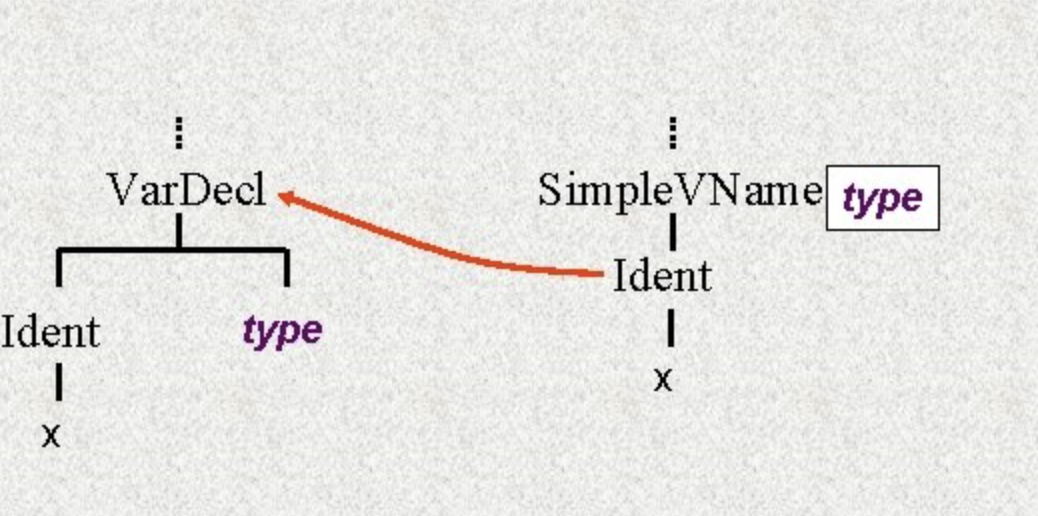
Now both the symbol table and the ASTs will be decorated with the type attribute.
Then we traverse the AST computing the types of the nodes, their correct use and making amendments wherever it is necessary.
For instance, for each operator we know that the operands must have certain types, and that the result has a certain type.
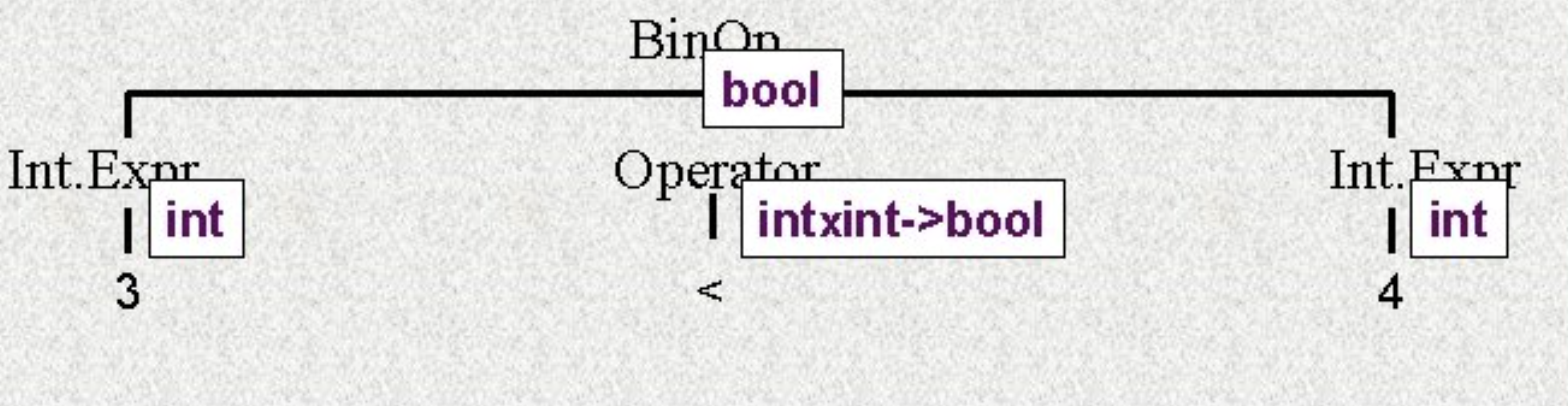
# Translator from Egg AST to AST Term
# Parsing JSON
# Question
- Old exam sample: pdf file. Question: Parse the JSON Language
# Examples of Solutions
- Solution: JSON parser in nearley.js (opens new window)
- Task to do: Improve the solution by using your own lexical analyzer generator instead of the current moo lexer, removing the explicit use of white spaces (syntactic variable
_like in the production rulepair -> key _ ":" _ value) in the Nearley grammar
- Task to do: Improve the solution by using your own lexical analyzer generator instead of the current moo lexer, removing the explicit use of white spaces (syntactic variable
- Solution: JSON parser in yacc (opens new window)
- Solution: JSON parser in pegjs (opens new window)
# Translator from Egg AST to AST Term
# Question
Example of a second part for the exam:
Assume the input JSON contains an Egg AST and translate it to AST Term notation.
Here is an example. Given the input program:
➜ evm2term git:(master) cat examples/property.egg
x["sub", 1]("length") # 3
2
Whose JSON looks like:
➜ evm2term git:(master) head -n 4 examples/property.json
{
"type": "apply",
"operator": {
"type": "property",
2
3
4
5
The output of the evm2term translator will be:
➜ evm2term git:(master) evm2term examples/property.json
apply(op:property(op:word{x}, args:[value{sub},value{1}]), args:[value{length}])
2
Possible Improvements if you decide it to present as TFA:
- Add pretty printing of the term
- Give support to JS Esprima ASTs
- Make it generic so that any compiler AST can be added via some configuration
# Example of Solution
- See package evm2term (opens new window) and file crguezl/evm2term/index.js (opens new window) for a solution using
estraverse
# JSCodeshift, Putout and others
You can propose for the TFA tree transformations to help in code factorization using any of these tools:
# Experimental Language
Do the compiler explained in
- Experimental Language: EXPL (opens new window) Write your own compiler!. An educational platform for compiler construction (silcnitc (opens new window))